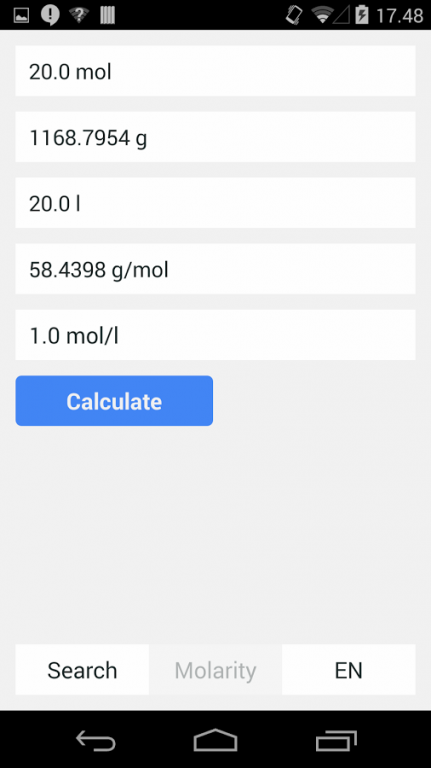Lazy Chemist 1.0
Free Version
Publisher Description
This app has been developed by participants at the 2014 Software Development Camp, arranged by UNF (Danish Youth Association of Science) see more at http://software.unf.dk.
All teaching and development occurred over the time span of six days, with most participants having little to no previous programming experience.
Lazy Chemist is a professional chemistry tool for educational purposes. Lazy Chemist uses an easy to access molarity calculator allowing everyone to quickly solve otherwise tedious tasks. Just type NaCl and the app will give you the molar mass.
Feature list:
- Molarity and Molar calculator
- Electronegativity calculator
- Complete atom searcher
- Atom Symbol input support
- Prefix support
The app was created in 3 day meaning that there may be bugs.
About Lazy Chemist
Lazy Chemist is a free app for Android published in the Teaching & Training Tools list of apps, part of Education.
The company that develops Lazy Chemist is UNF Software Development Camp. The latest version released by its developer is 1.0.
To install Lazy Chemist on your Android device, just click the green Continue To App button above to start the installation process. The app is listed on our website since 2014-07-18 and was downloaded 7 times. We have already checked if the download link is safe, however for your own protection we recommend that you scan the downloaded app with your antivirus. Your antivirus may detect the Lazy Chemist as malware as malware if the download link to dk.unfsdc.Lazy_Chemist is broken.
How to install Lazy Chemist on your Android device:
- Click on the Continue To App button on our website. This will redirect you to Google Play.
- Once the Lazy Chemist is shown in the Google Play listing of your Android device, you can start its download and installation. Tap on the Install button located below the search bar and to the right of the app icon.
- A pop-up window with the permissions required by Lazy Chemist will be shown. Click on Accept to continue the process.
- Lazy Chemist will be downloaded onto your device, displaying a progress. Once the download completes, the installation will start and you'll get a notification after the installation is finished.